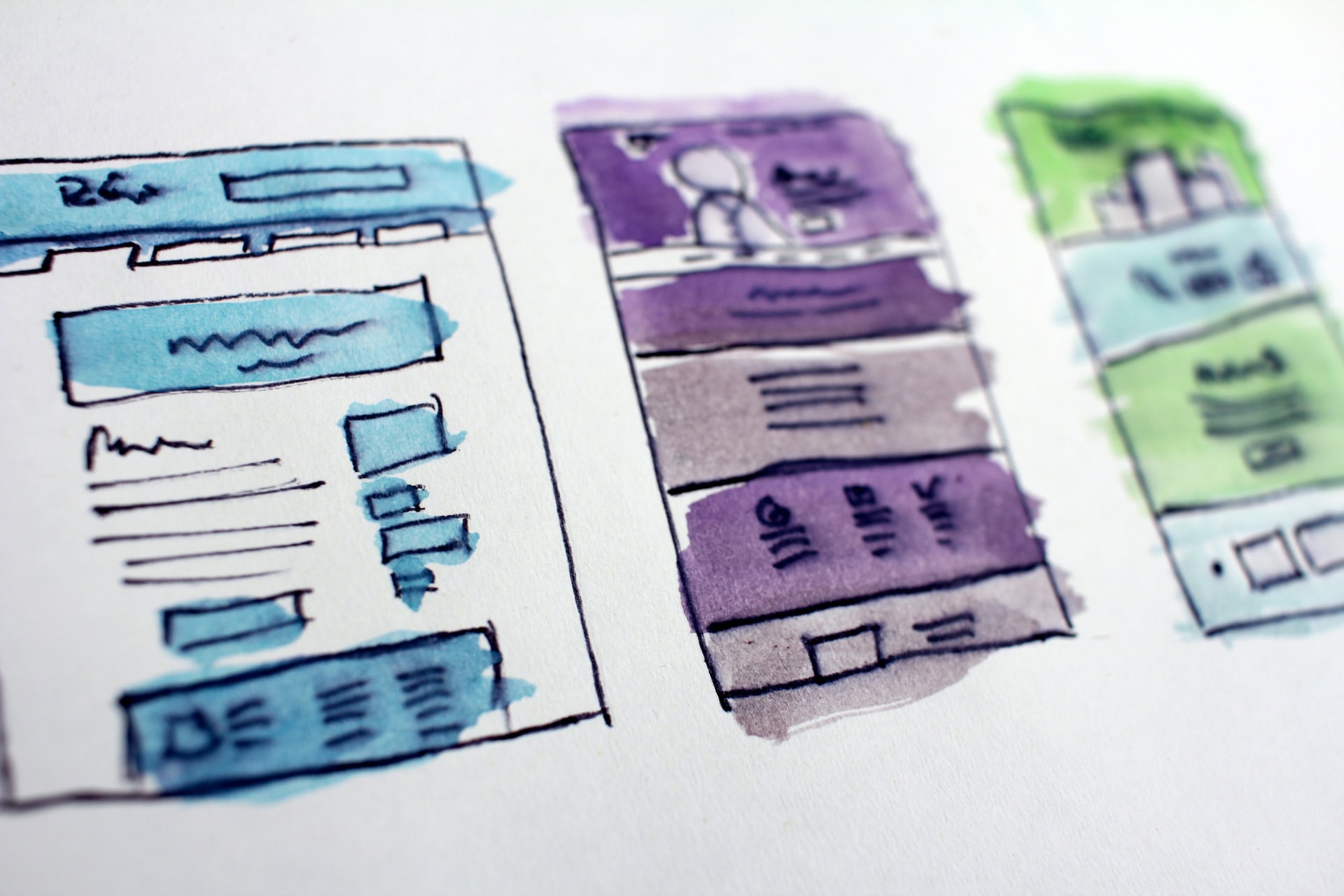It’s no secret that the HR industry is changing. The competitive landscape for talent is fierce and employers are in a constant battle to attract and retain top talent. If you’re looking for ways to automate your HR processes, streamline some of the common hr management tasks or even find an hr software solution that will make your life easier, then Microsoft SharePoint can help!
Setting up a SharePoint site for HR processes
One of the best ways to take advantage of SharePoint’s capabilities is to set up a dedicated site for your HR processes. This can include everything from tracking employee onboarding and offboarding paperwork to creating and managing company policies, to tracking performance reviews and training records.
SharePoint makes it easy to create and manage these types of sites. You can easily add and organize content, set permissions so that only authorized users can access specific information, and even create workflows that automate certain tasks or approvals.
Using the “HR Process Manager” to automate common tasks
The HR Process Manager is a free tool that helps you automate common tasks by creating custom workflows. For example, if you spend hours every week processing new hire paperwork or entering vacation requests, then the HR Process Manager can help reduce some of your manual drudgeries and save time for higher-value activities like training employees.
Microsoft’s SharePoint blog has three great tips on how to use this feature on an Onboarding site:
– Track employee sign-ups via electronic signature
– Automatically email a welcome packet upon form submission
– Integrate with Outlook calendars
With just a few clicks in the browser interface, anyone in your organization can create their own workflow without having to write any code or install additional software! You won’t believe how easy it is.
Using the “SharePoint App for Outlook” to simplify your workflow
The SharePoint app for Outlook helps you automate everyday tasks like approvals, requests, and information sharing by letting you create custom forms that are then attached to email messages. You can even set up alerts so that certain people will get notified when a new form request comes in! The advantage of using this solution over something more complex like Active Directory or another HR software system is its fast installation time (just moments) and ease of use once installed.
Automating recruitment and onboarding with SharePoint Forms and Workflows
Recruitment and onboarding are HR processes that take up a lot of time, but SharePoint has the capability to make them more efficient.
SharePoint includes dozens of pre-built forms (or you can build your own) for different types of requests like vacation time, travel expenses, interviews, and promotions. For example:
– Need help filling out an expense report? Just fill out this form!
– Send interview candidates a questionnaire via email with one click
– Request additional work hours from employees without bothering their managers or wasting paper
The app also lets you create custom apps so that users can submit information directly through mobile devices as well as desktop computers–great for those on the go who don’t have time to stop by the office.
You can also use SharePoint workflows to automate tasks related to recruitment and onboarding. For example, you could create a workflow that sends an automated email notification to the hiring manager when a new resume is added to your candidate tracking system or one that automatically creates a new employee record in your HR software when a new hire is approved.
The possibilities are endless! With Microsoft SharePoint, you have everything you need to make your HR processes more efficient and streamlined. Contact us today for more information on how we can help get you started!
Tracking performance reviews with Talent Management in SharePoint
Microsoft SharePoint is a great way to store and track employee performance reviews. You can create a site specifically for tracking reviews or add review information to an existing HR site.
One of the benefits of using SharePoint is that you can easily create custom forms and workflows to automate the process. For example, you could create a workflow that notifies managers when it’s time for their next review or one that automatically updates employees’ records with new review information.
You can also use SharePoint to manage other aspects of talent management, like training and development plans, career goals, or succession planning. With Microsoft’s Talent Management features in SharePoint, you have everything you need to keep your workforce organized and on track.
What is the best way to use an intranet for HR purposes?
An intranet is a network of web pages and other web-based tools that can be accessed from within an organization. By using Microsoft SharePoint, you have the ability to create your own HR intranet with features specifically designed for human resource management! For example, you could use it to store employee manuals or access important information about benefits packages quickly and easily during onboarding. You may also choose to add a feature like an “Employee Self Services” page where employees can manage their own work schedules, request time off or update personal records themselves–talk about convenience! With so many different possibilities in terms of what content you decide to include on your HR Intranet Page, it’s hard not to get excited when thinking of all the different ways you can use it to streamline HR processes!
How can I get started automating my HR processes with SharePoint today?
If you’re ready to start automating and streamlining HR processes with Microsoft SharePoint, we can help! We offer a variety of services for small businesses like yours. Our professional consultants will take the time to sit down with your organization and create custom solutions that are designed specifically for your business’s needs.